How to change RHEL 7 Interface name to legacy name?
RHEL7 has new network name convention. Some of the users are
facing the issue remembering this new name of interfaces. Here is the method to
bring the legacy name.
I’m going to show you how to revert to legacy naming scheme
with network interface names
There are total six
steps to do that
1. Edit Grub boot loader
2. Generating grub
file
3. Editing ifcfg-enxx file
4. Moving current ifcfg to new ifcfg
5. NetworkManager service
6. Rebooting
1. Edit Grub boot
loader
This is where we need to add some words to disable auto
ifnames and biosdevname and before editing make sure you make a duplicate copy
of “grub”
>> cp /etc/default/grub
/etc/default/grub.bkp
Add “net.ifnames=0 biosdevname=0” in
/etc/default/grub file
2. Generating Grub file
Generate the new
grub cfg and overwrite it
>>
grub2-mkconfig -o /boot/grub2/grub.cfg
3. Editing ifcfg-enxx file
Before editing the ifcfg-enxx verify the existing you may
see different names in your machine
>> cat /etc/sysconfig/network-scripts/ifcfg-enxx
NAME=eth0
DEVICE=eth0
>> vim sysconfig/network-scripts/ifcfg-enxx
4. Moving current
ifcfg to new ifcfg
>>
mv /etc/sysconfig/network-scripts/ifcfg-eno1 /etc/sysconfig/network-scripts/ifcfg-eth0
5. NetworkManager
service
>>
systemctl disable NetworkManager
6. Rebooting
After modification reboot the machine
>> shutdown –r now
or
>> init 6
========================================================================
Please comment below if you have any suggestion
========================================================================
I hope this has been informative for you. If it seems helpful then Like, Share and Don’t forget to subscribe and follow me for the upcoming posts
https://www.youtube.com/channel/UC0-p23p1xWsZsTXHUQ7CiJg
https://www.facebook.com/networkinginfo/
https://twitter.com/Dj1Pali
https://www.instagram.com/a_bhartiya_rider/
https://www.linkedin.com/in/dinesh-jangid-515b6a23/


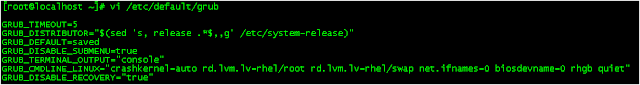









Post a Comment